Free Software Showcase – Grammarly
Welcome to the A2B Software Showcase.
The Free Software Showcase will be a regular feature in which we take a look at some of the best free accessibility software available.
TODAY WE WILL BE LOOKING AT THE FREE (AND PAID) SPELLING AND GRAMMAR ASSISTANT GRAMMARLY

Are you confident in your writing skills?
Do you often find errors in your written work?
Grammarly is a software that checks the grammar in any written document and highlights grammatical errors. In addition, it gives you reasons for the errors and offers suggestions for corrections. Making it even better is the fact that you can also check the spelling, punctuation and even plagiarism in your document.
HOW TO GET GRAMMARLY
Installing Grammarly is relatively easy. Simply visit the Grammarly website where you can quickly subscribe. For the Chrome plugin, just click here and you will get a link where you can download and install it. You need to have Google Chrome already installed.
You can also get the Grammarly keyboard on your mobile phone or tablet that will check as you type and correct possible mistakes. For this, you need to search the Google Playstore or the Apple App Store depending on your device’s operating system.
Grammarly comes in the free and paid versions. The free version offers better than average proofreading features. For an intermediate or advanced writer, it is okay to stick to the free version. It will help you check through some errors that you could have missed and give you suggestions on how to rectify them.
HOW TO USE GRAMMARLY
You can use the Grammarly plugin for Microsoft Office or run your analysis online. For the Chrome plugin – You can type a new document and after a short while, Grammarly will underline grammar mistakes the same way it is done in Microsoft Word. You also get an in-depth explanation of the causes of the errors and suggestions for corrections.
Pros of Grammarly
– The fluent mastery of the language will help keep your documents error-free.
– The software checks all the pages being visited and corrects mistakes in all of them. These include your email and social media sites.
– East to switch between US and British English.
Cons of Grammarly
– For some, the cost of the paid version which contains further features is a bit high
– The software is not perfect and cannot replace a human proof-reader.
All in all, Grammarly is an amazing piece of free accessibility software that will definitely help improve your mastery of the English language while greatly minimising errors in your documents.