Deafblind Awareness Week: DSA Support
This week is Deafblind Awareness Week…
To get involved with Deafblind Awareness Week we wanted to share with you some of the assistive software that can help visually and hearing impaired students, accessible through the Disabled Students’ Allowance (DSA).

Support for Students with hearing Impairments
The items below are regularly recommended for students with hearing impairments, however, all assessments and recommendations are done on an individual basis, tailored to that student’s specific needs. Not all students with hearing impairments will receive the same support.
Audio amplification devices like Phonak Roger
These transmit clear audio of class, seminar and tutorial content, direct to the user’s hearing aid (via the T switch), or via headphones. The devices are suited to both a single speaker and multiple speakers, making them readily adaptable to any activity. These will help to overcome the barriers to participation the user experiences due to hearing difficulties.
Automated transcription tool (Caption.Ed):
Caption.Ed provides the user with a live transcription of YouTube videos (improving on the inaccurate captions offered on the website) and Vimeo videos (which do not offer captioning at all). Making online research much more accessible.
Specialist Note-taker: Speech-To-Text Reporting (STTR)
Essentially live transcription used during both in person and online lectures and seminars, ensuring that the student is able to follow the content which can be difficult to hear.
 Support for students with visual Impairments
Support for students with visual Impairments
As above, all the items below are regularly recommended for students with a visual impairment, however, all assessments and recommendations are done on an individual basis for that student’s specific needs. The items below wouldn’t all be recommended for one student, as some of them are different strategies that achieve the same results.
iPad Pro
The iPad is able to increase the size of text, change the colour of the screen background and text to make it more legible and read text aloud using the built in text to speech software. The iPad also has numerous accessibility shortcuts. E.g. Triple clicking the Home button toggles, VoiceOver screen reader and Zoom magnifier. The Royal National Institute of Blind People have recently stated that the iPad is excellent for accessibility features which makes it easier for blind people to use and navigate and use the touchscreen tablet style computer.
C-Pen Reader
This “pen” scans hardcopy text and then reads it back to the user. Excellent for accessing reading material when it is unavailable in an alternate format.
Handheld Video Magnifier
This can assist in reading any handouts or lecture notes given out in class that aren’t available in an alternative format.
ZoomText Magnifier / Screen Reader
Allows users to enlarge sections of their screen enabling them to see text easier. The screen reading capabilities of ZoomText allow the text to be played back. OmniPage Professional can be used alongside Zoomtext to convert Scanned documents, books or any other reading material into an editable digital file. Creating a digital file will allow the screen reading functionality in ZoomText to work.
Large External Monitor
Helpful if you need to enlarge text several times larger than the standard size.
Dragon Dictation Software
Allows users to accurately dictate their work, improving the speed at which they can input text. Dictation also eliminates any typing difficulties.
Text to speech software
can be recommended so rather than having to read text on screen the computer will play text out loud. This can be helpful when doing research but is also an excellent way to proofread your own work. You could for example compose your essay with Dragon and then listen back to it with text to speech software for any mistakes.
Specialist Notetaker for Visually Impaired (VI) students
A specialist notetaker will attend your lectures and seminars and make a complete set of notes for the session. The notes are digital so they can be enlarged and read by the text to speech software.
A Sighted Guide
Available to help you navigate around University or any external field trips.
A Taxi Allowance
This can be recommended if you have difficulty accessing public transport.
Get involved or learn more about Deafblind Awareness Week.
For for some free assistive software that can help with visual impairments check out our blog posts on Be My Eyes and Microsoft Seeing AI