How Students Can Use Evernote
Evernote is widely regarded as one of the best productivity tools in the entire world. Not only is it efficient and dependable, it’s also one of the top note-taking tools to offer cloud support, file organisation and many other great features. If you like taking notes, writing ideas down or storing important files locally/in the cloud, then Evernote might be right app for you.
Important Evernote features
Cloud Support
One of Evernote’s advantages is both a desktop and mobile app that stores it’s date in the cloud. This means whenever you write a note on mobile, it transfers to desktop and the other way around.
Add images or documents
You can also create a variety of note types and even use different fonts for convenience. To make things better, you are also allowed to attach documents and clip full pages if you want.
Excellent Organisation
Another key feature for Evernote is the fact that you can search and find your notes with ease. Just searching a keyword will bring up all of your notes where it is included. If you want to better organise your notes, you can create your own tags and notebooks.
Import online research easily
A great feature for students comes in the form of a web clipper. Using it you can save pages, articles and web pages to your account. This way you get to do research on a topic and then have it all in a single place. It definitely beats bookmarks and coupled with the above mentioned search function you can pull up all of your research on a topic in seconds.
Handwriting Support
Evernote even have support for handwriting, so if you prefer to write notes by hand, Evernote’s machine learning system can recognise what you wrote. It can identify 11 handwritten and 28 typewritten languages. Results can differ based on how complex your handwriting is, but this can definitely make a huge difference.
Scan documents
With Evernote you can also scan documents and add everything in your account. Having all those documents ready to go in a single place is very convenient, and it can go well beyond your school life. Students will like this feature because they can take a picture of every important page in a book and have the content available as they see fit.
Integration with other popular apps
It’s also important to note that Evernote also offers lots of integrations with popular tools. For example, it offers Gmail integration, Outlook, SalesForce, Google Drive, Slack and Microsoft Teams integrations.
How Students Can Use Evernote
- You can have notebooks for every class, you can add documents and integrate audio recordings or manage drafts.
- As we mentioned above, you can also search and also scan handwritten notes.
- It works great if you want to record talks and lectures.
- Annotation is key for a tool like this, and Evernote does not disappoint. You can add notes to PDFs, you can even indicate stuff with arrows and so on. Modifying the content of PDF files does not seem like a lot, but it makes a huge difference and it shows the true value of such a tool.
- Students can also manage assignments with reminders and to-do lists. Managing tasks is hard most of the time, but Evernote does a very good job at helping you track all those personal and school tasks in a single place.
Conclusion
If you want to take advantage of all these features, all you need is to download Evernote for free from https://evernote.com/. This is by far one of the top tools you can use to manage your documents and content. Give it a try 🙂
Learn more about the DSA assessment process.