Free Software Showcase – Zotero
Welcome to another instalment of the A2B Software Showcase.
The Free Software Showcase is one of our regular features in which we take a look at some of the best free accessibility software available.
TODAY WE WILL BE LOOKING AT THE FREE SOFTWARE ZOTERO

In today’s world, content writing and research have gained center stage as people work hard to produce, distribute and acquire information for different reasons, be it personal, educational or commercial. In light of this, dozens of software to assist in keeping track of research and referencing has been created. The small issue, however, is that most of them are provided for a fee.
One game-changing software that has been introduced is the Zotero referencing software which is completely FREE. Due to the fact that its free software, the lingering question has been, is it equally reliable, what does it do, where do I get it and how do I make use of it?
All these burning questions are covered in this blog post.
1. How Zotero works
Zotero has a myriad of useful features when it comes to your content;
(i) You can organise your research in any way you feel like. You can sort research into collections and tag with keywords.
Alternatively, you can also create saved searches which will fill relevant information as you work.
(ii) Citation – If you are in education you will find this very useful as it automatically creates bibliographies and references for the different text editors and handles over 8,000 citation styles.
(iii) Data synchronisation- Zotero lets you synchronise your information across devices thus ensuring your information is up to date.
(iv) If you need to share information with your colleagues or peers (e.g if you are working in a group) , Zotero will enable it without any restrictions.
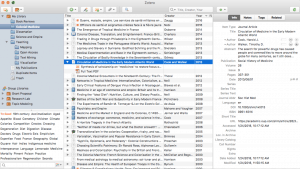
2. Where to download Zotero
With the many sources on the internet, knowing of the right place to get the software is of paramount importance. It’s always a relief if you are able to download something direct from the source without having endless redirections to other foreign sites. With this Free Software, the number one place should undoubtedly be the parent site which is www.zotero.org
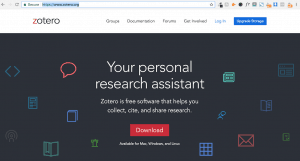
3. Installation process
(i) On a Mac- Open the downloaded .dmg file and drag Zotero to the application folder. From here, you can choose to run it from launchpad, spotlight or app folder and later add it your Dock.
(ii) With Windows, it’s pretty straightforward. Open the download folder and simply run the program.
(iii) With Linux- if you downloaded the tarball, you will need to unzip and then run Zotero on that same directory.
Updating the software is necessary to ensure that any new features are available for you. Updating is automatic by default, if for some reason your version doesn’t automatically update; you can go to the help menu on the software and click ‘check for updates’.
4. Some tips on getting started with Zotero
After you have downloaded and installed the software, you now need to know how to use it. Due to the many functions included in Zotero, we are unable to cover everything in this blog post, but here are some tips to get you started;
(i) Archiving a page- Click on the ‘create a new item from current page’ and your page will be archived.
(ii) Capturing bibliographic information- If you looking on the online library record for a book, Zotero book icon will appear on the Firefox browser and you only need to click it and it will save all citation info about the book.
(iii) Easy and precise searching- With searching, click and type in the search bar at the top of the middle column. As you type, the software narrows down to items like books and articles that only contain your search term.
(iv) Bibliographies- To create your required bibliography, highlight your references and right click (on
Windows) or control-click (on Mac) to choose ‘create bibliography’ and then select your preferred citation style.
By following these steps from downloading to usage, working your way around Zotero for the first time will be much easier.
Book a DSA Assessment