Dragon Dictate DSA Software
Dragon Dictate DSA Software allows you to carry out a range of tasks on your computer (Windows OS only) using verbal dictation.
Features
You can use Dragon for many actions that you normally would have to use a touchscreen or a mouse for. There are a few basic commands which help you start up, like “open”, “send an email” or “close this webpage”. But there are also many more advanced voice commands that allow you to control many other aspects of your computer. (click here for full voice command list)
Beyond using Dragon for commands and controlling the functions of your computer, you can also use it to dictate text. For example, if you had to write an essay or an email. Studies show that your average person can dictate up to 3x faster than typing and Dragon is 99% accurate.
Another big feature of Dragon is its learning ability. When you speak, it learns to recognise your voice and the way you pronounce certain words. This means the more you speak and the software learns the more accurate it becomes.
Dragon Dictation Software and disabilities
If you have Dyslexia or another disability that affects your ability to write or sit at a computer then Dragon can be immensely helpful:
- If you find it easier to articulate your ideas rather than write them down then Dragon will allow you to do this.
- If you have slow typing speed then Dragon will allow you to compose work with speeds up to 120 words per minute (the average typer only does 40 words per minute).
- Using Dragon means spelling errors are completely eliminated.
- If you are dictating and you pause naturally while talking then this is where punctuation should go. Being aware of this can help with sentence structure when composing your work.
- If you sometimes use the wrong word e.g they, their and they’re, when dictating Dragon will use the correct word for the sentence.
- Dragon is also very helpful in alleviating ergonomic issues. If sitting in front of your computer for too long or typing on a keyboard causes you pain, then dictating will allow you to continue working from any position and without having to type.
- Using voice recognition, you also don’t need to be looking at your screen, allowing you to rest your eyes or pace around while dictating a document or email.
Where can you buy Dragon?
If you are a student studying with a disability then it may be recommended for you during your study needs assessment and provided as part of your equipment allowance from your disabled students allowance.
Dragon can also be ordered online through the Nuance stores.
Getting Started With Dragon
The below video shows how to get started and some of the functions…
Dragon Alternatives
If you are using Windows 10 or above then you can use the built in speech to text function (learn more).
If you are an Apple user then unfortunately Dragon isn’t available. You can however use Apple’s Voice Control function which works well (learn more).
Google Dictate is another option that works very well on both Windows and Mac, however it can only be used with the Google Chrome browser and Google Docs (learn more).